Home › Forums › For Musician › Musician Chat & Support (Language: English) › FAQ Summary(about Uploading)
This topic contains 97 replies, has 27 voices, and was last updated by ![]() 100Audio-ZhaoShiru 1 week, 1 day ago.
100Audio-ZhaoShiru 1 week, 1 day ago.
-
AuthorPosts
-
05/07/2020 at 18:25 #1788934
Hi, i can’t upload my tracks. it says HTTP error, occurred several times on both wav or zip file. what is the problem?.
05/08/2020 at 14:05 #1789569Hello. I have a problem downloading one track. I receive an automatic failure. And I can not figure out what is the reason. I checked for compliance with all the criteria and could not understand. Could someone help me figure out and find a mistake?
Track name is “Interstepler…”
05/08/2020 at 16:52 #1789930Hi, RainforestAudio
HTTP error is a network issue. We suggest you try to upload again in a smooth network environment or change another browser.05/08/2020 at 17:20 #1789982Hi, Losev
We checked your rejected item. It may be that audio file was not uploaded successfully because of unstable network. We suggest you try to reupload it in smooth network environment.06/10/2020 at 18:17 #1840657Hi, dear admines!
I downloaded 8 versions of one track, but I didn’t specify this information in description. Will it appear automatically, or do I need to redo the description? If it is necessary to redo the description on my part, what is the order of action, provided that the track is pending review now?
06/10/2020 at 18:43 #1840747It appears automatically and will look something like this:
https://100audio.com/en/download/610500/06/10/2020 at 18:46 #1840754Got it! Thanks a lot! =)
06/11/2020 at 15:33 #1841924Hi, PurrBeats
The name of each version would be named after Version 1, Version 2, Version 3, etc. The order of multi-version tracks is determined by duration respectively by the automatic pre-trial system. Therefore you need not modify or upload it again.
06/11/2020 at 15:37 #1841929Hi, 100Market-JaNaeo!
Ok, got it. Meanwhile, to include info about versions into the description is not a mistake?
06/11/2020 at 16:12 #1841976Hi, PurrBeats
It’s allowable, authors have the right to explain their works and thoughts. But you can only write it down on the description but not the button of each version because the format of the button text is standardized.
06/11/2020 at 16:14 #1841987Hi, 100Market-JaNaeo!
Got it! thanks for a promt answer!
07/03/2020 at 15:39 #1925519Hi, dear administration!
What should I do, If I want to upload a new version of track instead of one, which is already uploaded? I did some improvements and want to upload a new version of the track. The track name is Aggressive Sport Hard Rock and it’s in Draft mode now.
07/03/2020 at 18:37 #1930532Hi, PurrBeats
You need to upload modified version and submit the modification application. After that, the relevant staff will handle it for you.
Application link: https://100audio.com/en/vendor-dashboard/modify/07/03/2020 at 19:58 #1930616Hi, 100Market-Celia!
I’ve submitted modified version, and after that in my “music” folder now both – old and new versions appeared. Is it OK?
07/05/2020 at 23:34 #1938643Hi 100Audio Team,
I want to upload a track with two version of it both at 60sec and one being the full song. How do I go about doing that? And will you guys be creating a Version A and Version B shown at the description of the song?
Kind Regards,
Blue Sparrow Music07/07/2020 at 15:33 #1940768Dear administration, Hi again!
I’ve uploaded a new version of the track Aggressive Sport Hard Rock (including new screenshot, midi version and lead instrument solo), after that for a perion of time there were 2 versions – old which was already approved and new – pending review. Then I recieved a message:
Your uploaded item “[del](Has been modified to the latest version)Aggressive Sport Hard Rock” was declined.
If there’s an “Automator” in your title, it means that your item was rejected by the system automatically because of simple problems including but not limited to missing documents and other basic information.
More info about corresponding error reasons:
https://100audio.com/topic/515799/Please return to the link blow:
https://100audio.com/en/vendor-dashboard/?task=new-product
Correct the mistakes mentioned in the title and upload it again.When I visited my profile – there were only 1 – new version and it was marked as Published
here it is https://100audio.com/en/download/1930614/the problem is, when you visit my page https://100audio.com/en/vendor/42695 – there is different link to the track (this one https://100audio.com/en/download/1907853/ ), which is not working, and it has no preview
Please help
Should I do anything else, or you can just change the link?
07/07/2020 at 17:48 #1941131Hi, BlueSparrow
Uploading tracks with Multiple Versions please check:https://100audio.com/en/topic/733140/
But now the name of each version would not be shown at buttons, you can write it down on the description.
07/09/2020 at 11:05 #1943872Hi, PurrBeats
https://100audio.com/en/download/1907853/ is the old version and https://100audio.com/en/download/1930614/ is the new one.
The system usually needs about 10 minutes to refresh your shop page after the change of certification or download file. Now you can find the right item on your page.07/10/2020 at 15:06 #1945771Hi, 100Market-JaNaeo!
Thank you for your answer!
I see new version now on my public page.My next track Sport Electro was approved about a day ago, but still not appears at my page. Did I caught it right, that it takes several days usually?
07/12/2020 at 23:42 #1947984Hi, PurrBeats
We have checked your shop page,but all is in good order. Maybe you need to clear the browser cookies and other site data and try it again!
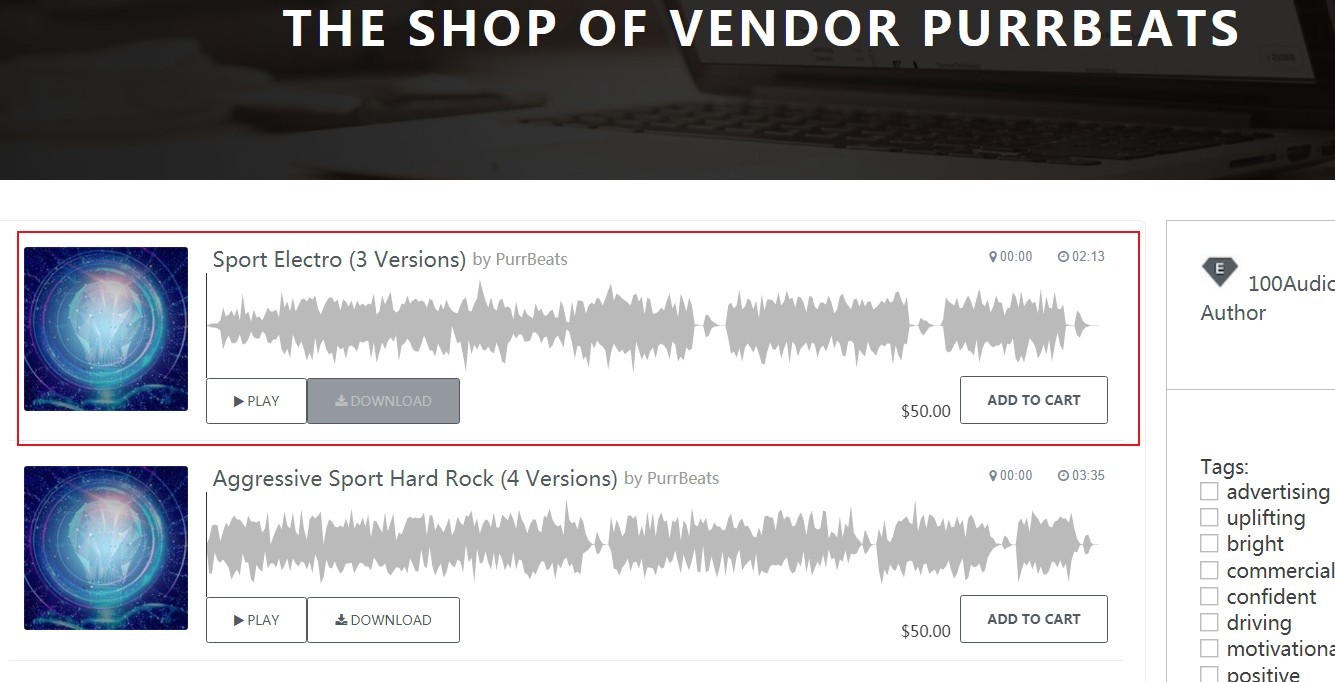
-
AuthorPosts
You must be logged in to reply to this topic.
 中文
中文 日本語
日本語