To make items more feasible and changeable, 100Audio allows authors uploading tracks with multiple versions, and this also brings many issues. This article is helping authors uploading tracks with more than one version.
1. Files
Like uploading one track, you will need to put all your tracks into one zip file. Please do not paste all the versions in one track like this:

2. Version names
For our Automator to recognize your versions please name your WAV files like this:
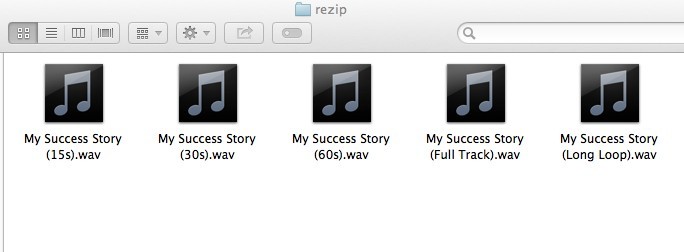
And all the versions will be displayed in descriptions, act as buttons for preview.
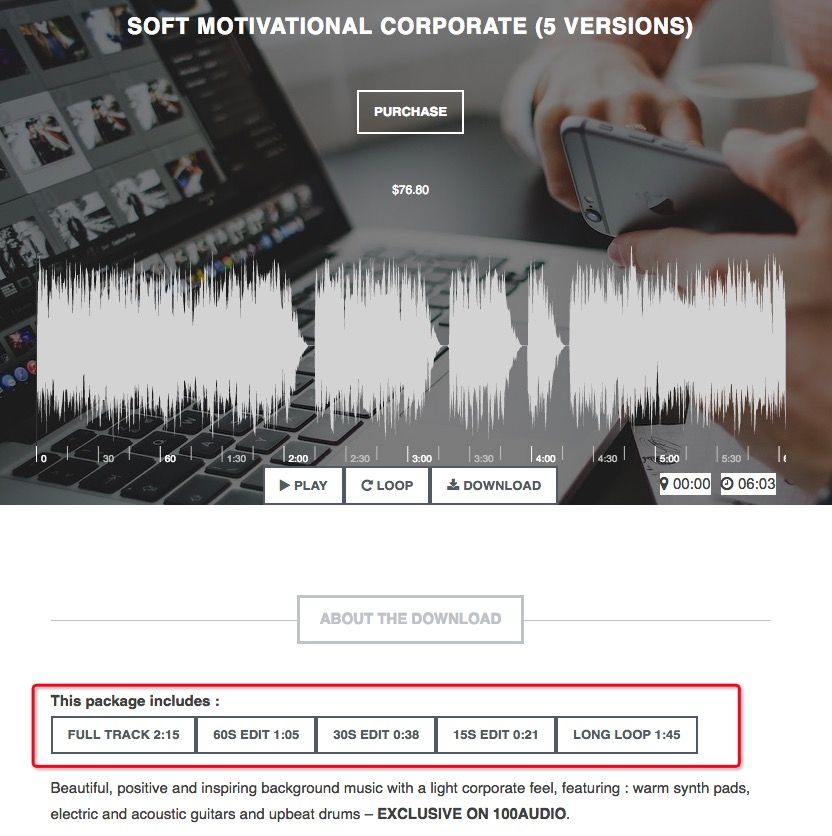
*Note
Please name your files like this:
My Success Story (15s)
My Success Story_30s
And the button will be displayed as [15s] [30s]
Other circumstances will be displayed as [Version 1] [Version 2]
![]() 100Market-Max 5 years, 12 months ago.
100Market-Max 5 years, 12 months ago.![]() 100Market-Max 5 years, 12 months ago.
100Market-Max 5 years, 12 months ago.