1, Error when extracting the file:
A. Check the progress of the download. If the download is not complete, try to download the item again. You can download again the item within 72 hours from the purchase.
B. Check the decompression software version. Please use the latest version of the decompression software.
C. In Mac, sometimes part of the decompression software cannot identify encrypted Zip. Please try to extract or replace a decompression software in another system environment.
2, The file opens blank or error problem:
Check if the version of the open audio software is meet the requirements;
3, If there are still errors, you can initiate a complaint procedure as follows:
Find the downloaded file to be reported in ‘My Order’ page.
Send an email to Tousu@mail.100Audio.com.
You need to provide your account number, order number, and the corresponding product name.
Attention! If you want start a complaint procedure, you need to do it within 24 hours. After 24 hours the deal will be complete and the money will go to the vendor’s account, so we will not be able to handle this complaint.
After recieving the complaint, we will pause this order. 100Audio’s admin will reply within 1 working-day.
 中文
中文 日本語
日本語