Home › Forums › For Musician › Musician Chat & Support (Language: English) › FAQ Summary(about Uploading)
Tagged: upload problems
This topic contains 106 replies, has 30 voices, and was last updated by ![]() 100Audio-ZhaoShiru 4 months ago.
100Audio-ZhaoShiru 4 months ago.
-
AuthorPosts
-
05/03/2022 at 02:50 #2966073
Hello! Help me Please. I have not most midi stems and ableton projects with my tracks (2-3 years old), but i have audiojungle,pond 5 and content id (identifyy) pages with tracks. How can i upload this? All my audiojungle tracks…
I can send screenshots of my pages to everyone as the author…Also i can prnt Sc and video of Ableton projects, but there will be very few. Sorry dor my bad English, i use Google Translate.05/07/2022 at 05:51 #2969609Hey! I made a mistake when writing a track, I want to fix it and re-upload it. You can remove it from the review. Thank you!
05/07/2022 at 09:37 #2969654Hi,Maslorisound
I have manually deleted this song for you, please re-upload the correct version later05/07/2022 at 10:23 #2969677Thank you!)
05/09/2022 at 10:00 #2971438Hi,Pauliss
Need to wait for the government’s notification.
Once the coronavirus lockdown is lifted, banks in Shanghai will operate normally05/20/2023 at 22:08 #3414834Hello. Help me please. I’m trying to upload a track, but I keep getting a duplicate error. I’ve double-checked the description, audio and certification several times – everything is absolutely different from the original track in the link, but still have an error.
Attachments:
You must be logged in to view attached files.05/22/2023 at 09:19 #3415719Hi,alivashchenko
This prompt appears to indicate that you have repeatedly uploaded music, and you may have used the same certification documents or the same audition audio, which may result in rejection.
The record shows that it is repeated with this music
https://100audio.com/download/3403563/
You can double check to make sure there are no duplicate uploads05/22/2023 at 22:40 #3417613Hello, why was my track rejected? Describe the reason in more detail, I did not understand.
05/23/2023 at 09:05 #3417843Hi,yurglebow
I can’t find your upload record.
In this case, there is a high probability that the format of the music you uploaded and the proof file were incorrect, and the system detected a problem and deleted it.
You can refer to the content of the above post to check whether there is an error in the upload process05/23/2023 at 10:37 #3418035This is the answer they sent me
05/23/2023 at 10:42 #3418043Hi,yurglebow
I asked the review department, and they said that your proof document could not be opened, it may be due to a network error during upload or other unknown reasons, resulting in incomplete proof document.
You can upload again and I will also notify them to follow your music05/23/2023 at 10:48 #3418056I re-uploaded everything yesterday. But to wait another week is a long time. If there is an opportunity to check quickly – I will be grateful.
05/24/2023 at 09:09 #3419165Hi,yurglebow
The review department has been notified for processing
09/21/2023 at 03:47 #3553222Please I need to know why my 2 submitted track still on have 0.2 work days after the manual review said “You still need to upload other audio files for certificate, screenshots only are not valid” but it does not give me the Action upload so I can provide these audio files (Stems/Trackouts). it is just saying pending system review for a day.
09/21/2023 at 09:12 #3553366Hi,YoussefHafidi
Screenshots alone will not pass the review. The proof file must have a corresponding midi file or at least three-track audio files.
After re-uploading, you need to wait for system pre-review, so you need to wait in line, thank you.04/17/2024 at 23:29 #3791418Hello, I can’t add files for the second day. Trying on different computers didn’t work. What’s going on?
Attachments:
You must be logged in to view attached files.04/18/2024 at 09:32 #3791861Hi,EmanMusic
The upload system is normal, and music has been successfully uploaded in the past few days.
There may be a problem with the firewall settings. You can try a VPN tool to replace the network node. Or try clearing the cache
The technical department is already investigating this issue
thank you for your understanding12/04/2024 at 16:36 #3948300Hello 100Audio team, I have a problem uploading my music. It is Error “Please fix the errors to proceed”. What it is mean? I am doing all the same like this year, but now it is happening
Thanks12/04/2024 at 23:14 #3948460This is what going on
-
AuthorPosts
You must be logged in to reply to this topic.
 中文
中文 日本語
日本語