Home › Forums › For Musician › Musician Chat & Support (Language: English) › Problem with order of tracks
This topic contains 7 replies, has 4 voices, and was last updated by ![]() Raz 4 years ago.
Raz 4 years ago.
-
AuthorPosts
-
04/28/2020 at 21:58 #1777716
Hi there,
I have a couple of issues.
1. Order of tracks
I usually upload 2-4 versions of my tracks, i.e. one main version and the rest alt mixes such as without drums, piano only, etc.
But I realised that the order in which they appear is quite haphazard. For instance, for four of my tracks, the main version appears as Version 4. Which means that if someone were to check out Version 1 first, he would hear an alt mix, like a piano only version, instead of the full track.
Is there a way I could have my main versions as Version 1?
Going forward, would it be helpful if I were to name my tracks as Version 1, 2, etc, instead of TITLE (piano only), etc?2. No songs found
I can see my tracks on my dashboard, but when I click on my avatar, the songs are not listed! It says “No Download found”. (https://100audio.com/en/vendor/41649)
But when I click on the Chinese version of my page, the songs are there! (https://100audio.com/vendor/41649/)
They also appear in the Japanese and Korean versions.
Can you make the songs appear in the English version of my vendor page?3. My avatar
It seems that some random image was used as my avatar. Can I send you a proper one? (I thought I uploaded earlier, but I don’t mind sending it to you again.Hope you can fix these things, thanks.
Raz
04/29/2020 at 15:53 #1779121Hi there!
Have the same problem!
https://100audio.com/download/1776207/
I have put in the package the only drums part of my song and now on 100Audio the first track that client can hear is the track with only drums and perc.
This is wrong…
I hope urgently 100Audio can fix this because if clients are listening firs our alt mixes and versions than we are in trouble…04/29/2020 at 19:20 #1779476The order of tracks is determined by duration… Starting with longest first.
To make sure your “fullmix” is first, export it fractionally longer than your alt versions… Say by half a second or thereabouts.
04/29/2020 at 22:58 #1779677Hi MusikaStudios ,
Is this confirmed by 100Audio staff?
Or is what you are just thinking?04/30/2020 at 00:23 #1779759I think it was confirmed by 100Audio staff some time back… I speak from my own experience.
04/30/2020 at 02:11 #1779898Thanks MusicaStudios. That means I’d have to rebounce and reupload my tracks.
But I’m wondering why they order it by duration… Why can’t they order the tracks according to how they are named, if the tracks are named properly?
I’m also wondering if anyone from 100Audio will reply to this thread…
Oh wait, someone has stealthily fixed my English page, so one-third of my problem is solved.
04/30/2020 at 21:58 #1781739Hi,Raz
1. The order of multi-version tracks is determined by duration respectively.
2. Maybe it was an underlying bug, we are trying to find what might cause it, if you have any other clues please contact with us.
3. You could apply to modify your avatar by this link:https://100audio.com/en/vendor-dashboard/vendor-update/05/01/2020 at 00:17 #1781946Thanks JaNaeo. Will submit modifications for my tracks and avatar as well.
-
AuthorPosts
You must be logged in to reply to this topic.
 中文
中文 日本語
日本語