Sorry, this entry is only available in 中文. For the sake of viewer convenience, the content is shown below in the alternative language. You may click the link to switch the active language. 在音乐试听挑选的过程中,账号登录状态下已经播放过的音乐作品可以在最近播放页面查看。确认选购还可在当前页面快速加入购物车~ 一、如何查看(需登录同账号) 如下图所示,在网站右上角我的音乐下拉菜单中点击“最近播放”,即可打开对应页面。 使用相同账号登录不同浏览器或设备时会自动同步最近播放记录,相同浏览器查看时还会自动定位到相应音乐的已播放位置。 ※ 最近播放功能按半年内的最新播放记录实时显示,超时数据将被清除。 (相关帮助:如何使用音乐收藏功能?;如何下载试听?)
Sorry, this entry is only available in 中文. For the sake of viewer convenience, the content is shown below in the alternative language. You may click the link to switch the active language. 100audio的许多音乐提供多版本,为买家提供更多便利及灵活性。但是会有许多视频编辑会将100audio试听mp3先剪到视频里,买完后再替换。多版本的产品,下载后不同版本是分开的,这样的话就无法直接对音频进行替换。 我们在这里提供一种比较简便的做法,可以通过100Audio的在线工具来处理,具体操作方法请参考如下步骤: Step 1.点击此处链接:http://tools.100audio.com:100/api/upload_hebing/ 进入文件上传页。 Step 2.点击“选择文件”添加需要合并的多版本文件或者直接拖拽文件至此处。 (注意:此处仅支持多版本音频的zip格式文件) Step 3.点击“提交”,等待文件上传。文件上传后,浏览器会自动下载合并完成的mp3文件。 ※ 多版本文件通常文件较大,会需要一些上传时间,请您耐心等待哦~ (如下图所示) 最终您可以在当前页面下方的下载项或者浏览器下载记录中找到合并好的mp3格式文件了。 (例图1) (例图2)
Sorry, this entry is only available in 中文. For the sake of viewer convenience, the content is shown below in the alternative language. You may click the link to switch the active language. 100Audio平台提供高品质无水印的wav格式音频作品,如果用户在使用时需要将其转成体积更小的mp3格式,可使用100Audio的在线编辑器来转换,具体方法请参考以下步骤: Step 1.通过首页“音效下载”处的下拉菜单栏,点击“在线音频编辑”进入编辑器 Step 2.在编辑页面直接将下载好的wav格式文件拖入页面空白处,或者在左上角文件下方点击导入音频文件选项 Step 3.选择并点击左上角文件选项下的导出/下载文件按钮 Step 4.在跳出的选项框内填写文件名称,并选择码率(码率越高,音质越好,文件相对较大),其他选项默认不用选择。最后点击下方的导出按钮一键导出mp3文件
Sorry, this entry is only available in 中文. For the sake of viewer convenience, the content is shown below in the alternative language. You may click the link to switch the active language. 批量增加较多产品在购物车之后如果遇到页面卡顿无法打开的情况,可以点击此处清空购物车清空产品,再重新进入页面选购。 ※可预先将所选产品加入“我的收藏”,一键加入购物车。 (其它相关帮助:如何使用音乐收藏功能?)
In case you’re looking for a specific item, you can easily find it using the search bar. Simply copy the audio file’s name and paste it in search bar to find the item. For example : A) Copy the name “433848-Action-Soundtrack” or “433848-Action-Soundtrack.mp3” B) Open the website and paste it in the search bar.
Each license grants you a different period of time to use the music. “Music Authorization 1 – Personal” – 5 months. “Music Authorization 2 – Business” – 1 year. “Music Authorization 3 – Business” – 3 years. “Music Authorization 4 – Business” and “Music authorization 5 – Unlimited” – no time limit. Each license is […]
 中文
中文 日本語
日本語