Sorry, this entry is only available in 中文. For the sake of viewer convenience, the content is shown below in the alternative language. You may click the link to switch the active language. 当95后、00后成为消费主力军,年轻化营销成就成为了品牌的一门必修课。对于这些追求新奇、个性的年轻人来说,能带来新鲜感、刺激感的事物,往往可以第一时间吸引他们的眼球和注意力,更容易引爆年轻圈层。近年来,密室逃脱、悬疑影视剧、《明星大侦探》等在年轻人中间广受欢迎,也显现出年轻人对「推理」的热衷。本期100Audio版权音乐就为大家推荐一些悬疑烧脑风音乐,让品牌圈粉年轻人。 悬疑 影视 破案侦探 https://100audio.com/download/1549473/ 这是一个具有故事剧情的影视题材的音乐作品,主要运用了钢琴,电子鼓,合成器,大提琴,贝斯等乐器。围绕阴森与神秘的情绪来创作音乐主题情感。适用于悬疑,恐怖题材的影视,电视剧作品,有声说书,游戏,广告,恐怖片,悬疑片,纪录片,惊悚片,短视频制作等。 黑暗 紧张 悬疑 戏剧 钢琴 https://100audio.com/download/1444161/ 这是一首充满动感和戏剧性的电影情节悬疑音乐。非常适合紧张和惊悚的场景,黑暗和神秘的情绪,剧烈的情绪,大气钢琴感伤的钢琴背景,启示录和战后场景,令人怀念的回忆,怀旧的心情,缓慢的励志电影预告片,古典和管弦乐队的可怕悬念心情以及更多。 悬疑 诡异 恐怖 解密 https://100audio.com/download/1435997/ 适合悬疑诡异恐怖奇异类型的游戏,鬼故事,电视,电影,影视,优酷,vlog,视频,播客配乐,背景音乐,氛围音乐等以及更多领域。 烧脑剧情沉浸式体验,打开对话年轻人的新路径,在如今品牌年轻化营销的过程中,对于审美越来越高的年轻人,优质的广告内容、高品质的物料输出,能提升他们对品牌的印象值。更多高品质的广告音乐,尽在100Audio。
Sorry, this entry is only available in 中文. For the sake of viewer convenience, the content is shown below in the alternative language. You may click the link to switch the active language. 辞旧迎新,2019年马上就要过去了,许多创意公司都进入了最为繁忙的春节期。一年中大量品牌会选择在春节期间投放广告,在各种各样的广告中,那些抢赢了春节流量的广告都是用了什么样的春节音乐呢? 支付宝-2019年集五福攻略视频 案例请查:https://100audio.com/example-891970/ 音乐链接:https://100audio.com/download/305545/ 《阖家欢》这首音乐是春节期间非常畅销的一首春节音乐,是100Audio平台独家音乐作品。通过喜庆的锣鼓声很好凸显了春节的氛围,热闹的同时又不抢,很适合作为春节期间活动的背景音乐。能让受众在体会春节氛围的同时,专注于项目所传达的宣传内容。 拼多多-2019年春晚广告 案例请查:https://100audio.com/example-943489/ 音乐链接:https://100audio.com/download/305554/ 《欢歌丰年》这也是春节期间非常畅销的一首春节音乐,音乐来源于100Audio独家产品库。这首音乐是典型的中国风音乐,整体风格较为活泼,适合用于各类春节期间的广告宣传视频。能在很短的时间内,吸引受众的注意力。 春节中国人最重要的节日,春节期间的广告除了需要兼容春节氛围还需要添加品牌特色。来100Audio选购适合的春节音乐,让您的广告出彩。
Sorry, this entry is only available in 中文. For the sake of viewer convenience, the content is shown below in the alternative language. You may click the link to switch the active language. 2019年100Audio与papitube建立合作,为其提供优质版权音乐内容,合作中papitube都选择购买了什么类型的版权音乐。什么样的音乐适合短视频博主呢,今天我们收集了一些典型的音乐,供大家参考。 银河畔 https://100audio.com/download/1143836/ 空灵中国风风格的音乐,曲子整体编排上起伏不大,但是非常适合叙事性强的视频,一方面不会影响视频整体的故事连贯性,另一方面作为衬托不会太抢戏。是非常适合volg的版权音乐。 极限挑战 https://100audio.com/download/311775/ 这是一首动感十足的音乐,结合摇滚及电子风格,让整首音乐充满了未来感及游戏感。适合一些测评及游戏直播视频。节奏感快的音乐能很快让人进入状态,代入感足。非常适合作为游戏及电子设备广告的背景音乐。 时尚 DEEP HOUSE(3版本) https://100audio.com/download/1019183/ 这也是一首非常典型的短视频博主会使用的音乐,音乐整体非常空灵,风格上充满科技感和时尚感。很适合美妆产品的展示或者女装的展示。不管是一些有内容的解说,还是单独的化妆演示,都非常适合使用这首音乐。不会打乱视频或者直播的节奏,还能很好的帮助视频吸引观众注意力。 100Audio与许多博主有深入的版权服务合作,我们会不断更新和为博主及广告商推荐适合的版权音乐。让您高效的完成项目,使用无忧。
Sorry, this entry is only available in 中文. For the sake of viewer convenience, the content is shown below in the alternative language. You may click the link to switch the active language. 自媒体发展迅速,在挥洒创意的同时,素材的来源途径也颇为重要。选择有保障有品质的正版音乐,拒绝法律侵权风险,让自己的创意进一步发光。100Audio优选版权音乐库适用于自媒体商用版权音乐,助力正版化市场。 以下推荐音频选自100Audio原创版权音乐库。 轻快 尤克里里 口哨 活力 (7版本) https://100audio.com/download/1258101/ 尤克里里俏皮演奏着,伴随拨弄着的吉他琴弦,搭配恶作剧般吹响的口哨,活泼又令人振奋。整首作品充满积极性,欢快自然,具有生活气息。适合用于各类儿童节目,企业电影,创意自媒体视频等积极生活的作品。 标签:调皮 vlog 不插电 口哨 尤克里里 生活 夏天 HOUSE https://100audio.com/download/1071456/ 这是一首愉快时尚又令人振奋的流行音乐,整首作品精简时尚,充满热带活力,可以用于拍摄夏天的激励视频,时尚派对,轻松潮流vlog等的背景音乐。 标签:浩室音乐 夏天 时尚 […]
Sorry, this entry is only available in 中文. For the sake of viewer convenience, the content is shown below in the alternative language. You may click the link to switch the active language. 2019年已经快结束,今年一年发生了形形色色的营销事件,不难看出创意仍然是营销的核心。一个好的创意除了想法与画面,很多时候也需要好的广告音乐为其支撑。100Audio一年内为不少爆款营销视频提供过广告音乐,从口碑爆棚的《敦煌》系列H5,到腾讯21周年复古视频。什么样的音乐适合作为广告音乐,为你的创意增添色彩呢?今天向大家推荐2019最受欢迎的系列广告音乐。 夏の猫 https://100audio.com/download/748638/ 这是米豆音乐工作室制作的一首非常明亮的钢琴曲,它描绘了一个温柔轻松的夏天,随着钢琴曲的想起,一只小猫伴着钢琴的节奏玩耍跳跃着。非常适合一些讲故事类型的广告,可以让人在舒缓的环境下观看广告故事,更好的接收广告所要表达的内容。是一首非常温柔的广告版权音乐。 坚不可摧(3版本) https://100audio.com/download/756363/ 这是一首动感的音乐,节奏感很强,风格也很时尚。非常适合一些年轻人使用的产品广告,配合音乐切换画面会有意想不到的展示效果,同时给消费者留下年轻、时尚的品牌印象。适合运动产品广告、汽车广告等。 春节 新年 新春佳节 https://100audio.com/download/686475/ 这是一首典型的节日音乐,节日氛围浓郁,适合在春节期间作为公播及产品背景音乐使用。锣鼓喧天,鞭炮齐鸣,男女老少齐聚家中,创造了一个异常热闹的氛围。对于广告来说节庆的营销也非常重要,好的节庆音乐可以让广告增色不少。欢迎使用100Audio选曲业务,为您推荐最适合的广告音乐。 100Audio拥有海量广告音乐,从复古到现代,从流行到中国风,总有一款适合作为您项目的广告音乐。欢迎关注我们的推荐哦~
Sorry, this entry is only available in 中文. For the sake of viewer convenience, the content is shown below in the alternative language. You may click the link to switch the active language. 1、根据“发票申请”页面提示,点击进入快递费补买链接。(如下图步骤) (图一) (图二) 2、支付完成后,复制下图一中发票补邮费的订单ID,并粘贴至图二发票信息填写位置。 (图一) (图二) 完成其余信息填写并提交,财务收到后将会按实际支付的金额(原订单金额+快递费用)开具相应发票。纸质发票将于3-5个工作日内安排邮寄。
Sorry, this entry is only available in 中文. For the sake of viewer convenience, the content is shown below in the alternative language. You may click the link to switch the active language. 100Audio音乐授权平台获得了主流媒体的认可,平台上国内独立音乐人的优质作品也将被逐渐用于主流媒体中。感谢媒体撰稿以示对音乐行业及100audio平台未来的肯定与期许,我们期望能为正版音乐市场提供更加便捷高效的服务。 100Audio是最早面向商用领域提供授权服务的授权平台。2016年他们就与新华社达成合作,为新华社提供原创音乐授权,成为了唯一接入新华社的在线音乐授权平台。也就是说,通过100Audio国内独立音乐人的优质作品将逐渐被用于主流媒体中。 随着数字时代音乐制作成本的降低及正版化的推进,中国音乐行业开始进入井喷式发展阶段。在大环境下,企业使用者对音乐授权的重视程度极高。这次合作印证了,主流媒体对于音乐正规授权的需求及重视,音乐版权正版化已经成为趋势。 那么合作双方分别都是什么样的背景呢? 新华通讯社,简称新华社,是中国的国家通讯社,法定新闻监管机构,同时也是世界性现代通讯社。新华社建立了覆盖全球的新闻信息采集网络,形成了多语种、多媒体、多渠道、多层次、多功能的新闻发布体系,集通讯社供稿业务、报刊业务、电视业务、经济信息业务、互联网和新媒体业务等为一体,每天24小时不间断用中文、英文、法文、俄文、西班牙文、阿拉伯文、葡萄牙文和日文8种文字,向世界各类用户提供文字、图片、图表、音频、视频等各种新闻和信息产品。 100Audio(100audio.com)自创立以来一直致力于正版数字音乐传播,构建了一个以作品品质为前提的音乐授权平台,为具有创造力的音乐制作人提供更多机会, 也为购买者提供一个透明价格透明品质的购物空间。通过这样良性的生态发展,维护一个稳定健康的授权平台。 此次合作,100Audio让国内独立音乐制作人看到原创作品的更多可能性和想象力,也看到了主流媒体对于新兴音乐授权模式的接纳度及对于音乐授权的需求。近几年来,100Audio这样的音乐授权授权的模式被包括政府机构、媒体机构及各行各业的企业所认可。互联网提供了音乐直接面向购买者的机会,多元化的音乐多元化的购买者,音乐的红利不可能集中于某几位制作人,独立制作人只需专注于制作,在100Audio这样开放透明的环境下,市场会做出选择。 音乐行业自前年起就迎来了各种突破式的发展,而除了C端的需求喷发之外,B端市场也不容小觑。随着政府监管的推动,音乐正版化趋势成为主流,企业购买正版音乐需求旺盛,这一块的需求正在以几何倍增长。而随着数字化制作音乐的门槛降低,大众对于音乐需求的多元化,独立制作人生产力逐渐爆发。需求的增加与生产力的爆发之下一定会有一次井喷式的增长,音乐行业在B端市场未来可期!
Sorry, this entry is only available in 中文. For the sake of viewer convenience, the content is shown below in the alternative language. You may click the link to switch the active language. 我们提供以下开票内容,具体选择可与贵方公司财务部门确认。 电子增值税普通发票可选内容为(如下图): 电子增值税专用发票可选内容为(如下图): 参考样张如下:
Sorry, this entry is only available in 中文. For the sake of viewer convenience, the content is shown below in the alternative language. You may click the link to switch the active language. 批量增加较多产品在购物车之后如果遇到页面卡顿无法打开的情况,可以点击此处清空购物车清空产品,再重新进入页面选购。 ※可预先将所选产品加入“我的收藏”,一键加入购物车。 (其它相关帮助:如何使用音乐收藏功能?)
Sorry, this entry is only available in 中文. For the sake of viewer convenience, the content is shown below in the alternative language. You may click the link to switch the active language. 一、什么是纸质授权合同: 纸质授权合同是购买“音乐授权5-无限制”档位产品后,购买方、音乐制作人以及100Audio平台共同盖章签字的纸质授权合同,将在购买方填写信息提交后进行邮寄。 纸质授权合同包含详细的授权条款,授权事宜及相关违约责任更为明晰。 下图为授权合同首尾页,点击下载完整合同:授权合同模板 二、纸质合同授权文件获取方式: 1、点击进入我的订单页面。 2、点击如图所示发票合同选项。 3、系统会自动根据您的订单情况,显示您所购买的档位选项。 选择“需要合同”,填写下列信息提交即可完成申请。 三、申请合同注意事项: 1)合同甲方需与发票抬头一致,将与发票一同寄出。 2)仅限“音乐授权5-无限制”可开授权合同。 3)仅供中国大陆地区申请。
Nazar(i.e. 100audio exclusive musician MusicStream) has been working with 100audio since 2016. During the period, more than 2,000 songs of MusicStream have been exclusively authorized to 100audio. Living up to all expectations, MusicStream was annual sales champion of the year 2018. Go check MusicStream’s works and find out how champion makes music! Let’s enjoy the track : […]
From a Bank Staff to Top Author on 100Audio The past 2018 has witnessed the great achievements that 100Audio has been recognized by many world-famous brands. We couldn’t make this happen without the support of all the authors on 100Audio around the world. This time we’d like to introduce Carlos Estella (KatcaMusic) to you as […]
100Audio and XESS: Art and Innovation Copyright matter is significant and even a primary concern for brands and many hardware products companies like TCL when they purchase audio works. TCL launched its high-end sub-brand XESS and unveiled floating window TV on 16th August 2018. Cooperation that 100Audio provide audio works for XESS has been achieved. […]
Sorry, this entry is only available in 中文. For the sake of viewer convenience, the content is shown below in the alternative language. You may click the link to switch the active language. 寒风习习中又迎来了圣诞节,作为很多西方国家的盛大节日,如今也在中国流行起来。同中国年一样,人们向往温馨、祥和、平安。那怎样的音乐适合圣诞主题的活动与产品呢?100audio音乐授权平台拥有海量的音乐,总有一款适合您! 圣诞节相关音乐链接:https://100audio.com/?fwp_sort=sales_desc&fwp_download_tags=christmas#search 以下推荐音频选自100Audio原创音乐库。 一、我们祝你圣诞快乐: https://100audio.com/download/809203/ 以排钟为主旋律开始,欢乐的打击节奏清脆悦耳,辅以弦乐铺底使声音整体饱满,传达出一种愉悦感,随着长号与排钟齐声奏鸣,热烈感突显,一种欢聚的喜庆感油然而生。 关键标签:新年 欢乐 温馨 二、又是圣诞节 https://100audio.com/download/807163/ 这首曲子营造出有魔力的圣诞氛围,优美的管弦乐交织着竖琴,带来非常温暖和喜庆的感觉,令人满怀期待。钟琴演奏声犹如孩童嬉闹的欢快,音乐完美诠释出一种烟花漫天的热烈时刻。 关键标签:魔力 欢乐 庆祝 三、节日 鼓舞 八十年代: https://100audio.com/download/736675-holiday-inspiration-80s/ 钢琴前奏响起,以宁静渲染开篇气氛,随着鼓点规律的敲打,色彩逐渐变得温暖起来,管弦乐带动起热闹的氛围,洋溢欢乐的同时又带着文艺的深沉。 关键标签:明朗 欢快 […]
Video Link: https://www.bilibili.com/video/av19354187/ Music Link: https://100audio.com/en/download/643879-_chun_jie_-_xin_nian_-_xi_qing/
视频原址: https://v.qq.com/x/page/h0601orhzeu.html 音乐链接: https://100audio.com/download/meng_de_bi_an/
Video Link: https://v.qq.com/x/page/l05271asjer.html Music Link: https://100audio.com/en/download/503792-positive-and-motivational-corporate-5-versions/
Video Link: http://www.iqiyi.com/v_19rresxy04.html Music Link: https://100audio.com/en/download/541839-_you_xi_qu_wei_qi_pai_huo_dong_shi_shang/
 中文
中文 日本語
日本語