Home › フォーラム › For Musician › Musician Chat & Support (Language: English) › How to get and upload my Original Certification?
このトピックには105件の返信が含まれ、47人の参加者がいます。3 週間、 1 日前に ![]() 100Audio-ZhaoShiru さんが最後の更新を行いました。
100Audio-ZhaoShiru さんが最後の更新を行いました。
-
投稿者投稿
-
09/02/2019 20:01 #1312997
Hello!
I’ve read some answers here, and understood the next thing:
I need to proof that music is mine, using midi or mp3. My track is not recorded, I used midi to do it. But I still can download mp3 versions of several lead instruments (instead downloading midi), and it would be fine. Right?
Thanks 😉
09/03/2019 10:32 #1314676Hi EpicStudio,
MIDI works: Upload a zip with a screenshot of your channels and an exported MIDI file of your project.
Recording works: Upload a zip with a screenshot of your channels and an exported audio file of your lead instrument.If you can’t upload the MIDI file of your music, you can upload an exported audio file of your lead instrument.
Hope that helps.09/27/2019 12:51 #1404076Many of my projects is with just two microfones on the same take and the same instrument, acoustic guitar. I have tried to send just one channel as certification, I think it worked for one project but not for the last one. How do I do?
09/27/2019 12:58 #1404085I also have some projects where I use MIDI to control and build a tune of sampled phrases in Kontakt Ethno World 5. Midi from them are not accepted by the automatic system. Is there any way to certificate such project?
09/27/2019 13:18 #1404141Hi FrogArd,
For the first question, if the whole piece of music has only one instrument, please attach this instrument to the midi file of several bars from the beginning.
The second question, you can upload a zip with a screenshot of your channels and an exported audio file of your lead instrument. If the MIDI file is not accepted by the automatic system, you can upload mp3 files.
Hope that helps.09/27/2019 13:21 #1404153Thanks, yes, the second answer came to my head some minuts after I wrote it. But the the first one, it is just a single guitar, there are no midi.
09/27/2019 17:39 #1405081Hi FrogArd,
If it is only a single guitar, then it is necessary to upload the MIDI files, otherwise, it will not be approved.
If the track is made not only by a single guitar but with other tracks, then it is allowed to upload lead instrument as the certification.
Hope that helps.09/27/2019 21:54 #1406127well, for the third time, there are no midi. It consists of a single guitar that I play melody and comp at the same take. One example: https://audiojungle.net/item/faithful-confidence/19448455
09/29/2019 09:52 #1409426Hi FrogArd,
Well, the second time, only a single guitar, then it is necessary to upload the MIDI files, or it will not be approved.
09/29/2019 13:32 #1409811I don’t understand, there are no midifile, I play it on a guitar IRL, as you hear in the example. https://audiojungle.net/item/faithful-confidence/19448455 Shall I transcribe it to Midi? That could anyone do, so how could that be a certification? Or is it impossible to upload works that include no Midi, just one audiorecorded instrument? My best seller is a single guitar, and I have many and they use to be popular. There is no Midi.
09/29/2019 14:29 #1409926Hi FrogArd,
I heard your example guitar solo and I really enjoy the solo music like that.
Just like I said before, according to the 100Audio original certification review rules, only a single guitar, the MIDI file is necessary. So I’m afraid you need to transcribe it to MIDI as the certification.
Hope that helps.04/06/2020 22:59 #1747423Hello! It seems that my downloads are suspended and I don’t understand what is missing for the system to receive music. For example, Cinematic Secret Magic Dark 76, what’s wrong with it? Thanks!
04/06/2020 23:05 #1747441Did I understand correctly that I can download one of the following options to choose from?
1 – MIDI works: Upload a zip with a screenshot of your channels and an exported MIDI file of your project.
2 – Recording works: Upload a zip with a screenshot of your channels and an exported audio file of your lead instrument.If I’m right, then I don’t understand what is wrong with my uploads? Not satisfied with the quality?
04/08/2020 00:46 #1749302Ooo! I am not very attentive)! I apologize, it seems I figured out what the matter is! Now I’m fixing errors!
04/08/2020 12:09 #1749721Hi, Borus
We have checked your situation. Most of the reasons for your rejected items are empty midi files or too simple to be proved. We suggest you export midi files of your project again.04/25/2020 02:13 #1771389I make sound effects, I have more than 1500 of them. They are short (about 1-3 second). Of course, I did not save the source files of each of them. How can I upload them to your site in this case?
04/26/2020 16:01 #1773261Hi, bant4all
Sorry, we don’t support to upload sound effects for the time being.04/26/2020 20:39 #1773747How to contact you by e-mail?
05/07/2020 11:10 #1788252Hi,bant4all
You could leave a message here directly if there is not a problem with your privacy.
05/18/2020 14:03 #1802619i have 6k audio file and i want to upload my files here,i am new here but i give up because it is impossible that i can find my old project files over 6k,good bye 100audio, our adventure finished before started because of your awful nonsense rule
-
投稿者投稿
このトピックに返信するにはログインが必要です。
 中文
中文 English
English